Read this News in: English | Igbo | Hausa | Yoruba
Have you not wondered whether your Android Smartphone could perform much more tasks other than making calls, sending text messages, internet surfing, WhatsApp etc?
Today, we take a look at 5 amazing things that can be done with your Android device.
Although this piece is primarily for owners of Android Smartphone devices, some of the topics discussed here may work on iPhones.
1. Using your Android Phone as CCTV
You can use the phone as a CCTV camera. With this trick, you could tap into the camera of another phone and see what the camera captures right from your phone. For this trick, we would need an application available on Google Play store. To get this app. go to Google Play Store and search for IP Webcam and then download the app.
The app is simple and easy to use. After setting it up, you would now have a CCTV feature right on your phone.
2. Smart Lock
The best part of the Smart Lock feature is that you can easily set up your phone to lock/unlock when you get to a particular place. To use this feature, you will have to find the smart lock option in your phone settings. Go to Settings, then choose Security. Select Smart Lock. Configure the necessary settings as required and your phone will have itself lock/unlock itself automatically when you are in a particular area. A useful instance of this feature can be to have your phone automatically lock itself once you get to your family house. This could prevent the prying girlfriend from having access to your phone whenever you forget to manually lock it.
3. Locate your Car
Have you ever gone to a restaurant or an occasion and while leaving, you see a large array of cars and find it difficult to locate your car where it was parked?
You can easily set up your car’s parking location on Google Map and then use the location feature on your phone to track the location of your car. To do this, open your Google Map and set your location to “park my car”. Anytime you have difficulty locating your car, Google Map will give you directions to where your car has been parked. However, for this to work, you need to set up your car on Google Map before you leave your car and not after.
4. Priority Mode Feature
There are times when you may be in need of some peaceful solitude. You’ve probably put up the “Do Not Disturb” sign on your doorpost, but can you do the same to your smartphone?
The answer is yes. You could use the Airplane Mode, but that is very popular because, in cases of emergency, you may be unreachable. YOu could as well shut down your phone, but you would still encounter the same issues as the Airplane Mode. In cases where Shutting down your phone or using the Air Plane Mode feature becomes inadequate, the Priority Mode feature saves the day. This feature allows you to mute all notifications and allows you to set your preferences regarding who you want to receive calls from in your Do Not Disturb mode.
To activate this feature, go to Settings and click on Sound and Notification. You would see the Do Not Disturb option. Activate it and set the notifications that you would like to receive and the one to ignore.
5. Remotely Locking your Phone
This comes in handy when your phone has been stolen or lost. This feature prevents anyone from accessing your personal information on your phone. To set up your phone so that it can be tracked or erased when needed, download the Google Find My Device app from the Google Play Store. Once downloaded, you can set up your device and be rest assured that it can be tracked or erased when needed.